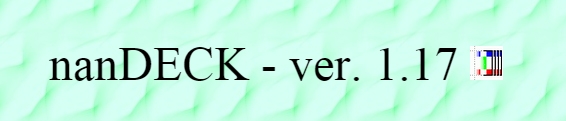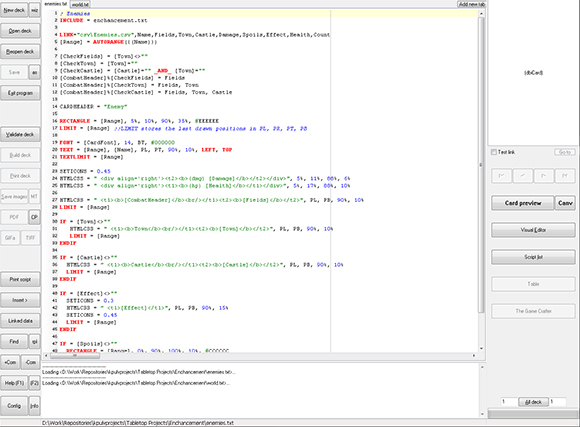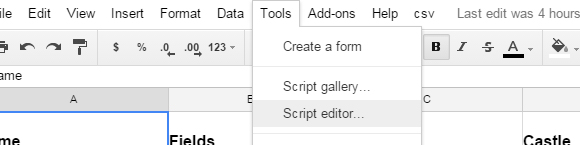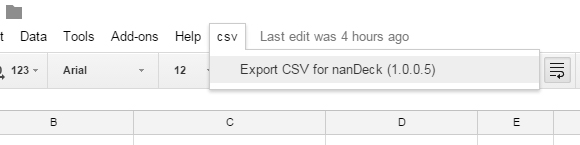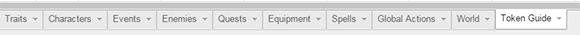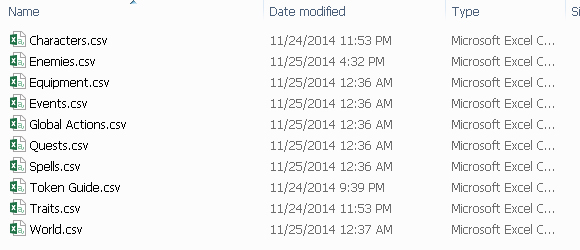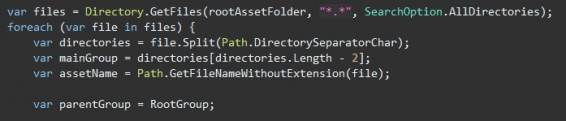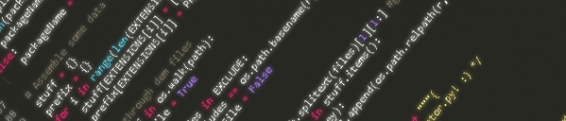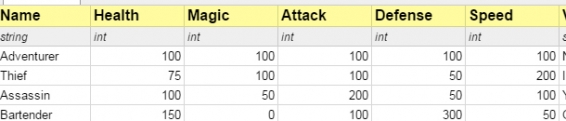Dev Log: Productivity Experiements
When the new year came about I was determined to break my cycle of endless procrastination loops. I find that my productivity is tied to my mood, and my mood is tied to my productivity, so when things are going great in either one of those then it's awesome, but if one of those drops then it's kind of a self reinforcing downward spiral into the abyss. It's not impossible to break out of it, but it is really really difficult.
When I got back from my holiday season travels the very first thing I did on my main workstation computer was completely block reddit. I'm using a website blocking extension for Chrome that will just straight up block the site entirely. Reddit is a big problem for my procrastination. When facing a super hard problem I could either sit down spend a lot of time trying to solve it... or maybe open a browser and type "r" and suddenly an hour has gone by.
I've blocked reddit before, but not as hard. Usually my previous reddit blocks have just been totally mental. I would catch myself starting to type in reddit and then divert to something else, but this time I wanted to try a more all out approach. Also I can still browse it on my phone which I still do sometimes before bed, but having it blocked on my computer I should be doing work on feels different.
In similar fashion I've also limited my Twitter and Facebook time on my computer to one hour every 24 hours. Other sites are included in this time limit but it's mostly the big T and F. I actually don't think Twitter and Facebook are that much of a problem for me, but it is nice to have a hard limit on it per day, and even just having that limit does make me mindful of how much time I'm actually spending on those sites. For limiting time on sites I'm using the Chrome extension StayFocusd. I think I've only ever hit the hour limit once, but there are some times where working on various projects does involve Facebook and Twitter usage.
Blocking and restricting sites on my computer felt weird at first. I thought "well if I do this won't I just immediately find ways around my own restrictions?" As time goes on though the restrictions feel more like a part of my routine. Since I only have an hour of Twitter and Facebook I spend very little time on those sites now, and the time I do spend on there is very focused and brief. I haven't really felt a need to go to reddit lately, and I feel like I might just be better off without it. If I really really want to browse it I can use my phone which is a separate entity from my work computer.
The last thing for now is toggl which I've mentioned before. It's a simple time tracking application which can also be downloaded as a desktop program. I have a couple of different work categories such as game dev, drawing, blog, misc tasks, and I put exercise on there to track that as well. So far it's been working out pretty well and I am interested to see the results of it after a month or so. It is useful to see how much time was actually spent on certain things during the day.
I'm not holding myself to any sort of requirements through the day. Right now I just work on stuff as much as I feel like I can. Between drawing, game dev, and other stuff I'm logging about 4.5 to 5 hours of productivity a day which seems pretty decent.
As a continue to experiment with productivity I'll be sure to talk more about the results. Right now things are going pretty well with a weird prototype. It's getting me back into the groove of coding which I'm hoping will transfer back to my current projects like Super Sky Sisters and Stratoforce.
When I got back from my holiday season travels the very first thing I did on my main workstation computer was completely block reddit. I'm using a website blocking extension for Chrome that will just straight up block the site entirely. Reddit is a big problem for my procrastination. When facing a super hard problem I could either sit down spend a lot of time trying to solve it... or maybe open a browser and type "r" and suddenly an hour has gone by.
I've blocked reddit before, but not as hard. Usually my previous reddit blocks have just been totally mental. I would catch myself starting to type in reddit and then divert to something else, but this time I wanted to try a more all out approach. Also I can still browse it on my phone which I still do sometimes before bed, but having it blocked on my computer I should be doing work on feels different.
In similar fashion I've also limited my Twitter and Facebook time on my computer to one hour every 24 hours. Other sites are included in this time limit but it's mostly the big T and F. I actually don't think Twitter and Facebook are that much of a problem for me, but it is nice to have a hard limit on it per day, and even just having that limit does make me mindful of how much time I'm actually spending on those sites. For limiting time on sites I'm using the Chrome extension StayFocusd. I think I've only ever hit the hour limit once, but there are some times where working on various projects does involve Facebook and Twitter usage.
Blocking and restricting sites on my computer felt weird at first. I thought "well if I do this won't I just immediately find ways around my own restrictions?" As time goes on though the restrictions feel more like a part of my routine. Since I only have an hour of Twitter and Facebook I spend very little time on those sites now, and the time I do spend on there is very focused and brief. I haven't really felt a need to go to reddit lately, and I feel like I might just be better off without it. If I really really want to browse it I can use my phone which is a separate entity from my work computer.
The last thing for now is toggl which I've mentioned before. It's a simple time tracking application which can also be downloaded as a desktop program. I have a couple of different work categories such as game dev, drawing, blog, misc tasks, and I put exercise on there to track that as well. So far it's been working out pretty well and I am interested to see the results of it after a month or so. It is useful to see how much time was actually spent on certain things during the day.
I'm not holding myself to any sort of requirements through the day. Right now I just work on stuff as much as I feel like I can. Between drawing, game dev, and other stuff I'm logging about 4.5 to 5 hours of productivity a day which seems pretty decent.
As a continue to experiment with productivity I'll be sure to talk more about the results. Right now things are going pretty well with a weird prototype. It's getting me back into the groove of coding which I'm hoping will transfer back to my current projects like Super Sky Sisters and Stratoforce.
2 Comments